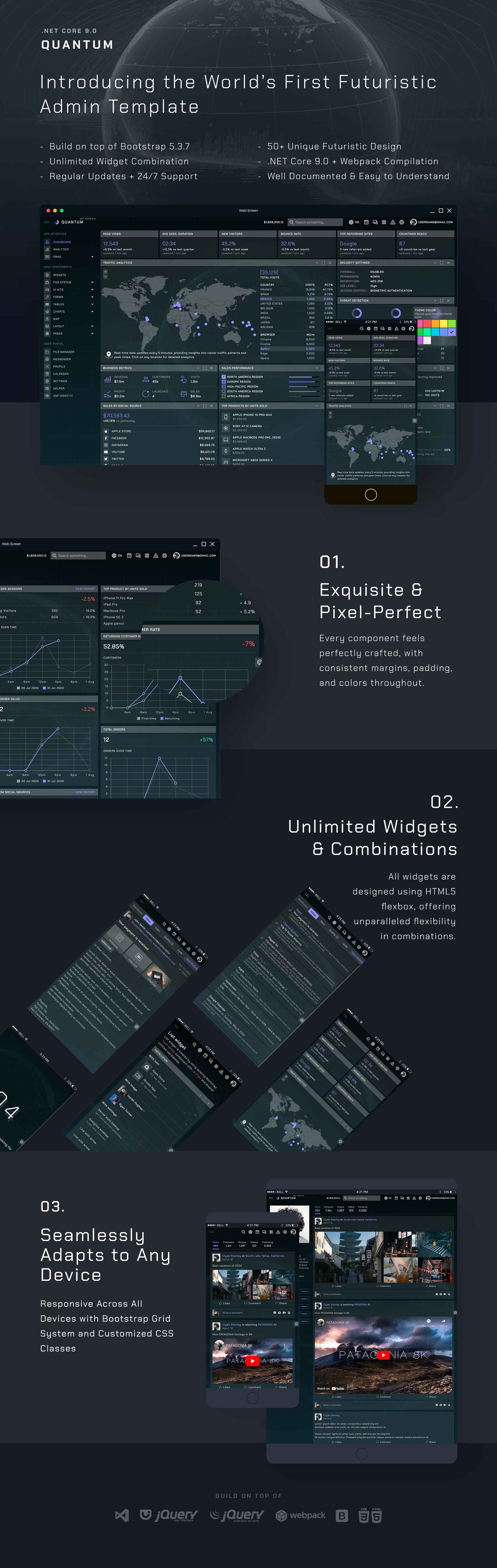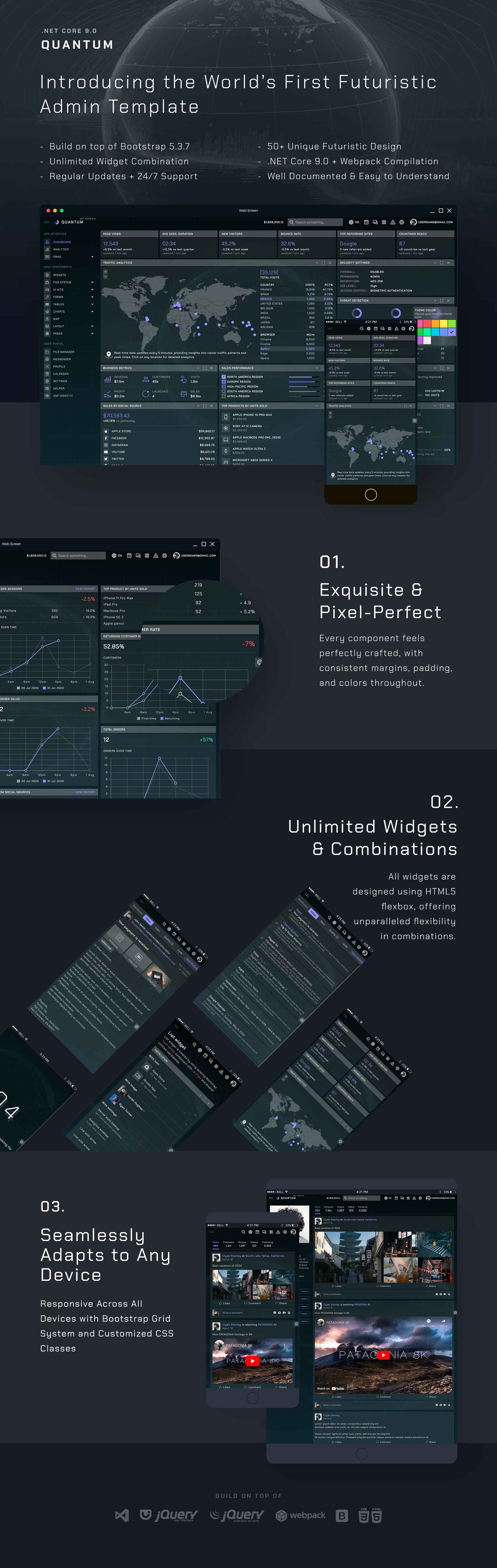
QUANTUM is the world’s first futuristic HUD-style admin template built on top of the popular Bootstrap 5.3.3 framework. The concept of design for QUANTUM Admin is inspired by cutting-edge HUD UI, resulting in a clean, sleek, and modern design. It’s built on the robust foundation of the Bootstrap framework. Additionally, QUANTUM comes bundled with numerous third-party plugins, reusable widgets, and much more, ensuring maximum flexibility and functionality for your admin dashboard needs.
Feature
- Built with Bootstrap 5.3.3
- .NET Core 8.0 MVC + .NET CLI ready
- World’s first futuristic admin template
- Built-in Pos System UI
- jQuery demo and startup version
- Super clean design
- FontAwesome Icons with 2,000+ icons
- Iconify Icons with unlimited icons
- Extended Bootstrap 5 UI Components
- Webpack with livereload + scss Support
- Scss variable control
- 50+ styled plugins
- 50+ unique pages
- Unlimited widget combination
- HTML5 Flexbox support
- Well documented
HTML pages including:
- Dashboard
- Analytics
- Email – Inbox
- Email – Compose
- Email – Details
- Widgets
- POS – Customer Order
- POS – Kitchen Order
- POS – Counter Checkout
- POS – Stock Management
- POS – Table Booking
- Bootstrap
- Buttons
- Card
- Icons
- Modal & Notifications
- Typography
- Tabs & Accordions
- Forms Elements
- Form Plugins
- Wizards
- Tables Elements
- Table Plugins
- Chart.js
- Apexcharts.js
- Map
- Layout – Starter
- Layout – Fixed Footer
- Layout – Full Height
- Layout – Full Width
- Layout – Boxed Layout
- Layout – Collapsed Sidebar
- Layout – Top Nav
- Layout – Mixed Nav
- Layout – Mixed Nav Boxed Layout
- Page – Scrum Board
- Page – Products
- Page – Product Details
- Page – Orders
- Page – Order Details
- Page – Gallery
- Page – Search Results
- Page – Coming Soon
- Page – 404 Error
- Page – Login
- Page – Register
- Page – Data Management
- Page – Pricing Page
- File Manager
- Messenger
- Profile
- Calendar
- Settings
- Helper
Change Log
Version 1.0 – 02 August 2024