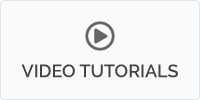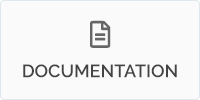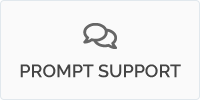GREEN AI ASSISTANT IS COMPATIBLE WITH WORDPRESS 6.X
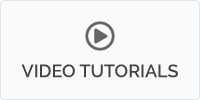
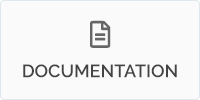
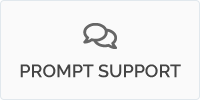
The Green AI Assistant plugin revolutionizes the WordPress experience by seamlessly integrating a diverse array of AI capabilities directly into the WordPress dashboard. Leveraging the APIs of leading providers including OpenAI, StabilityAI, Microsoft Azure, DeepAI, and more, this plugin empowers you to harness the power of artificial intelligence for a multitude of tasks. Whether it’s Natural Language Processing to enhance content creation, Computer Vision for image analysis and transformation, or Audio Processing for multimedia optimization, the Green AI Assistant provides a comprehensive suite of tools, simplifying the integration of advanced AI features into the user’s familiar WordPress environment.
With the Green AI Assistant, you can effortlessly perform complex AI-driven tasks without leaving your WordPress dashboard. This not only streamlines workflows but also democratizes access to advanced technologies, allowing you to elevate your digital content and user experiences. The plugin encapsulates the convergence of AI and WordPress, opening up new possibilities for innovation and efficiency in managing and enhancing online content.
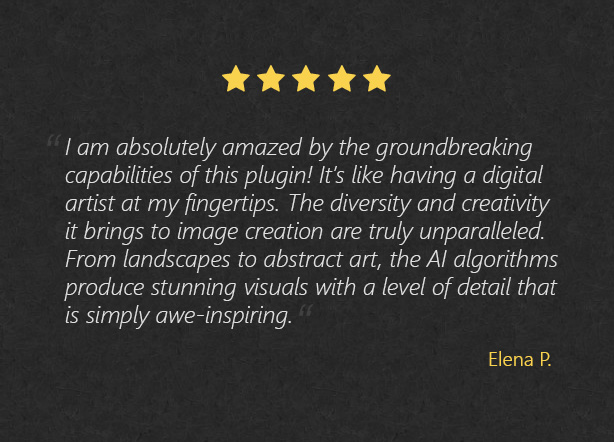
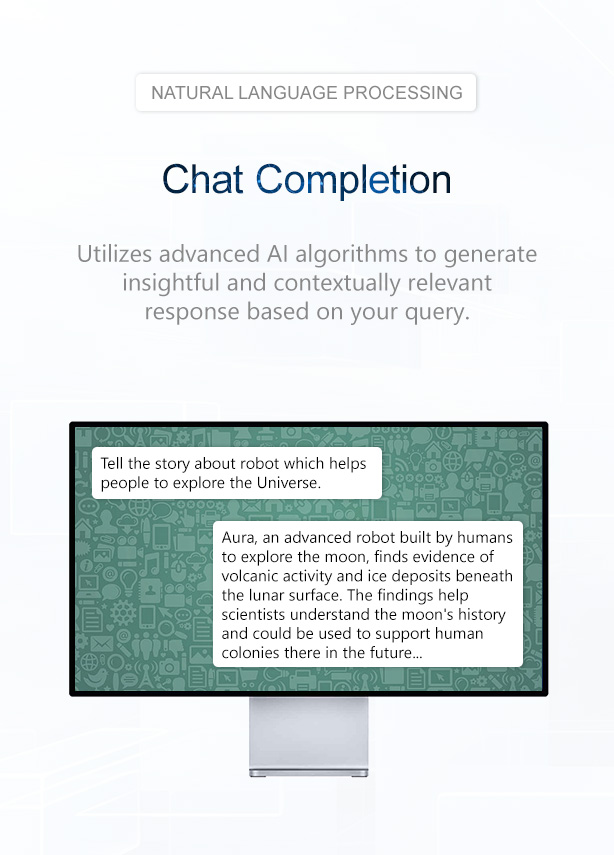
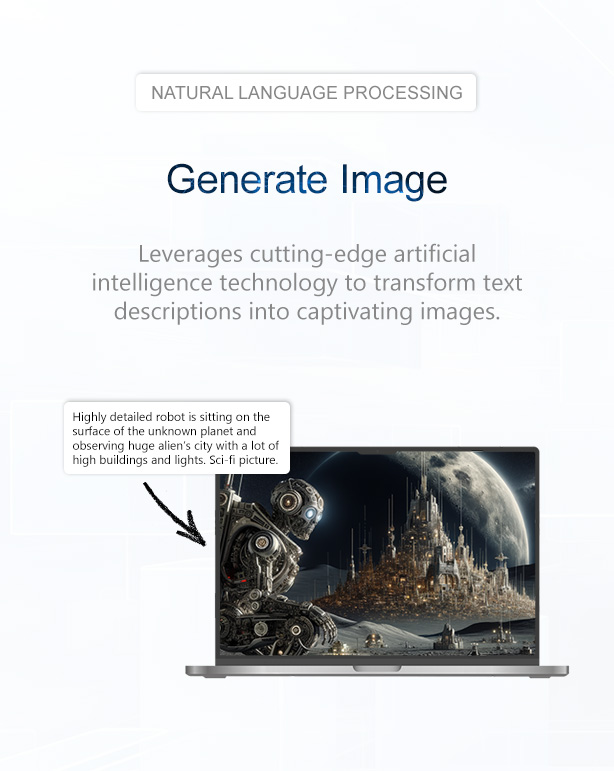
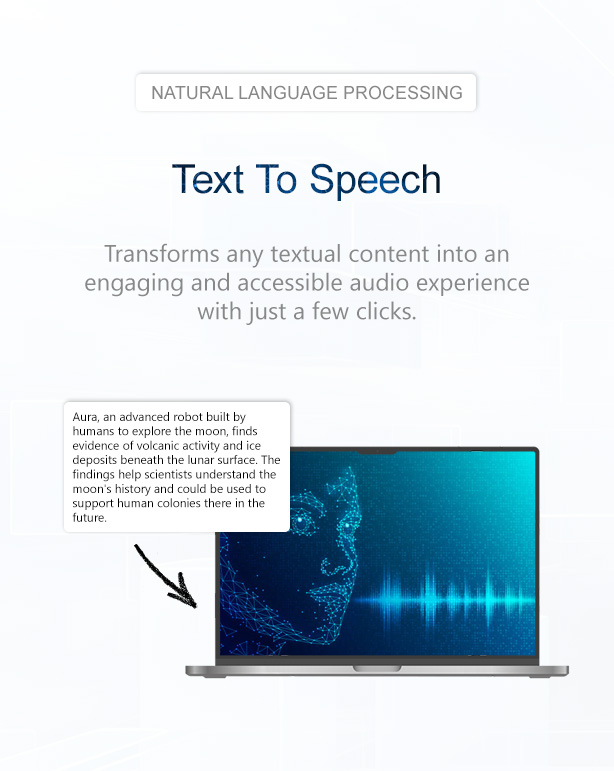
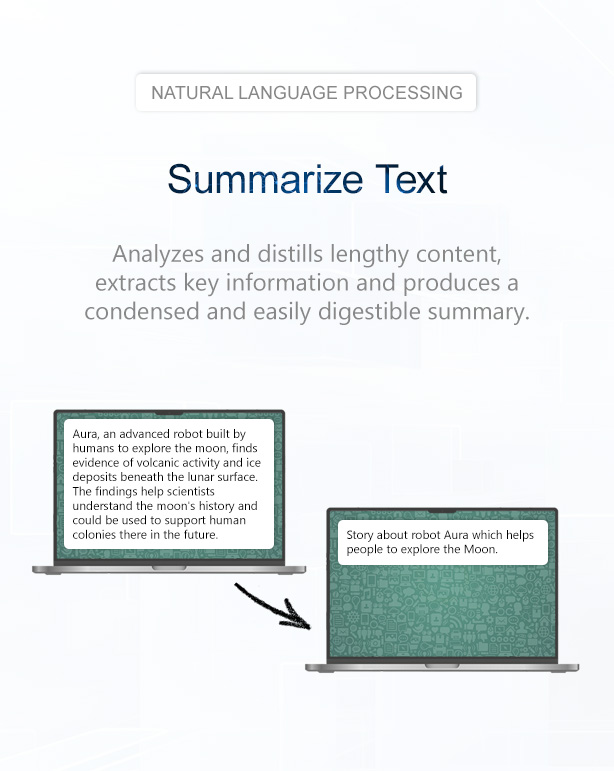

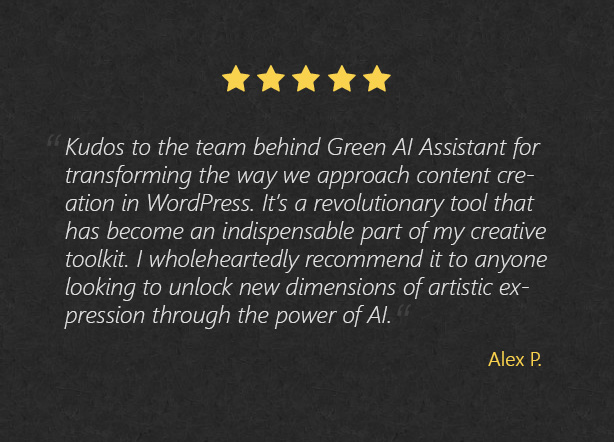
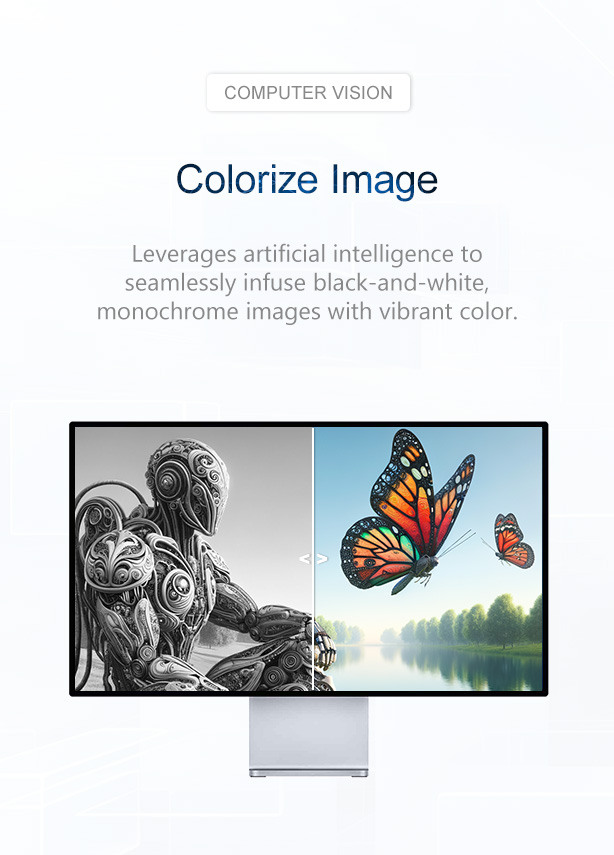
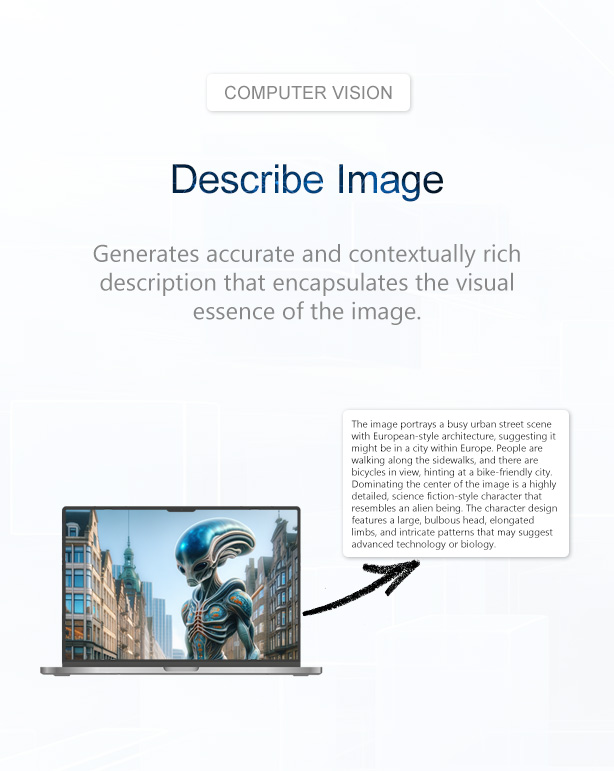
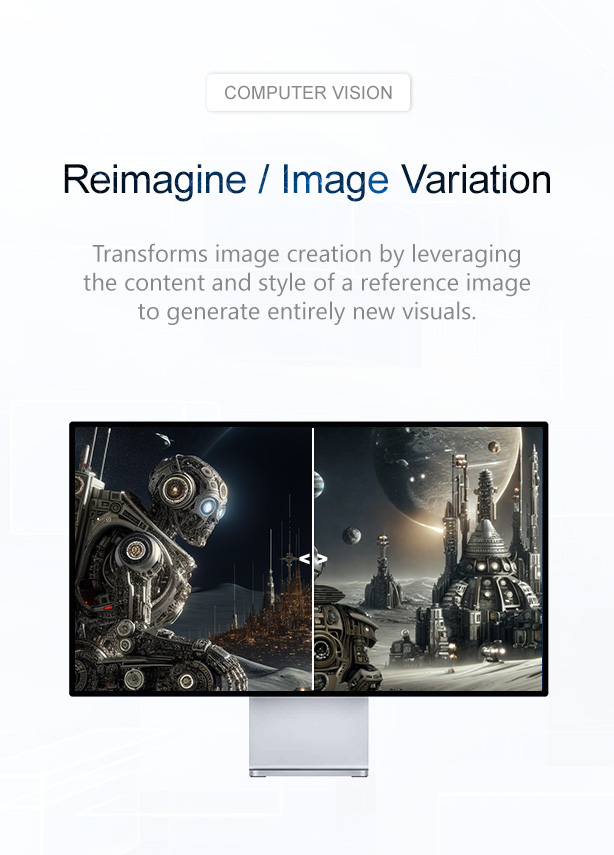
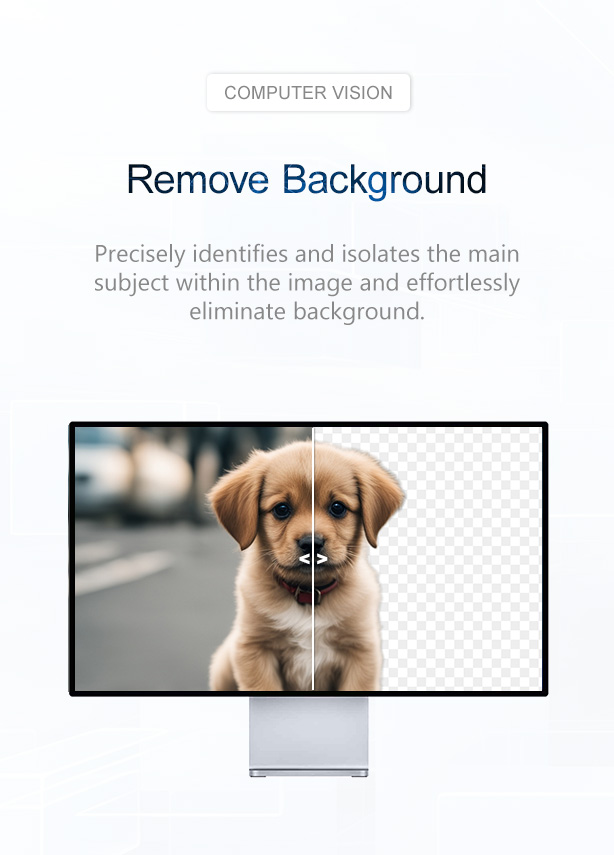
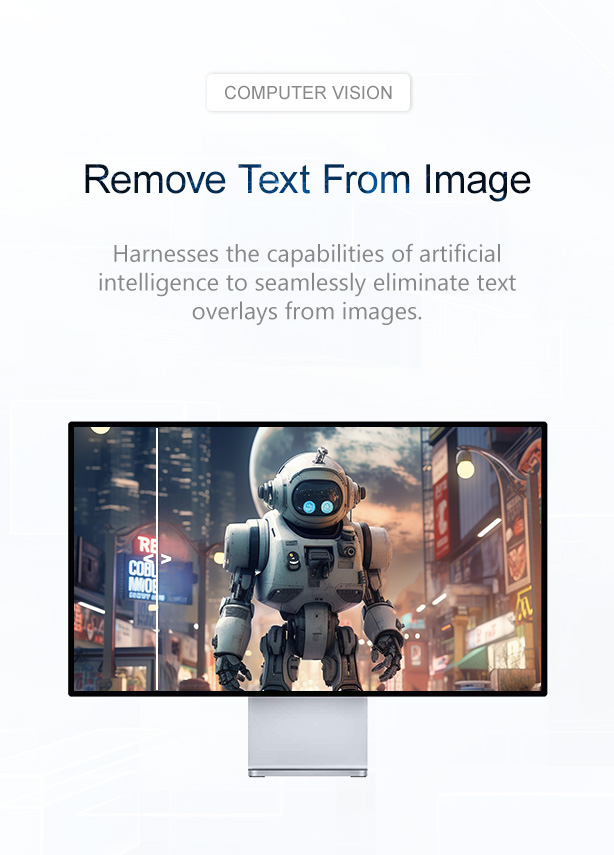
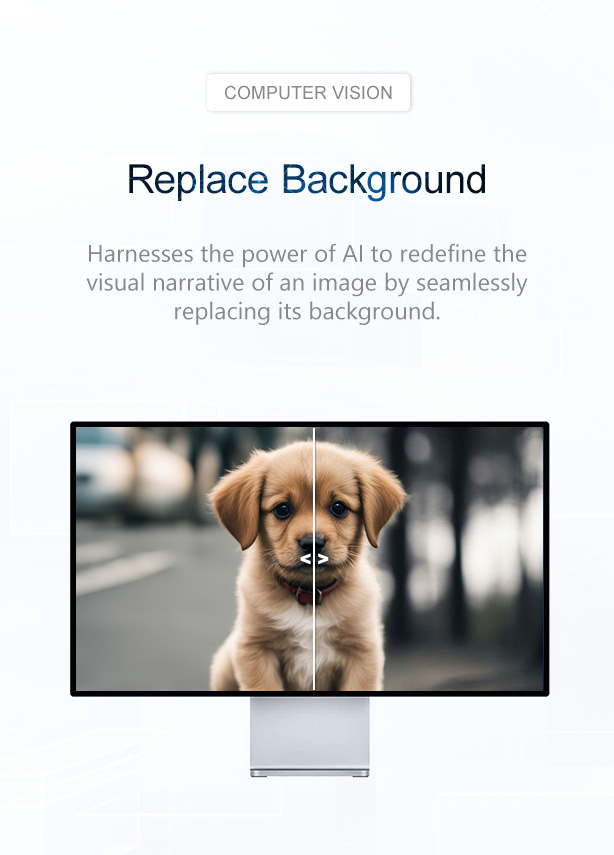
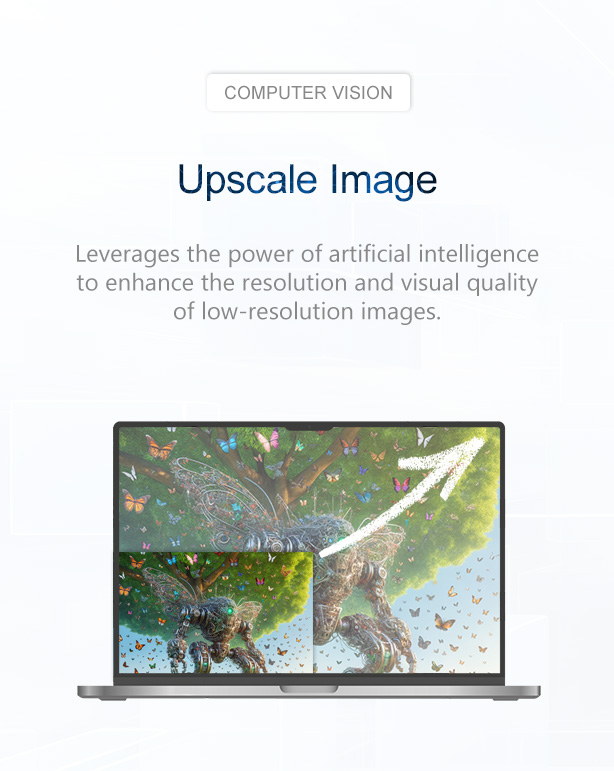
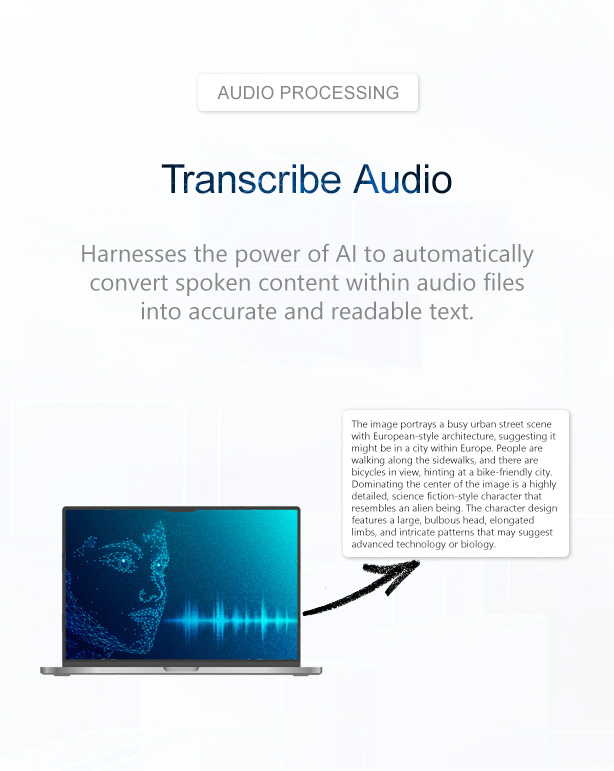

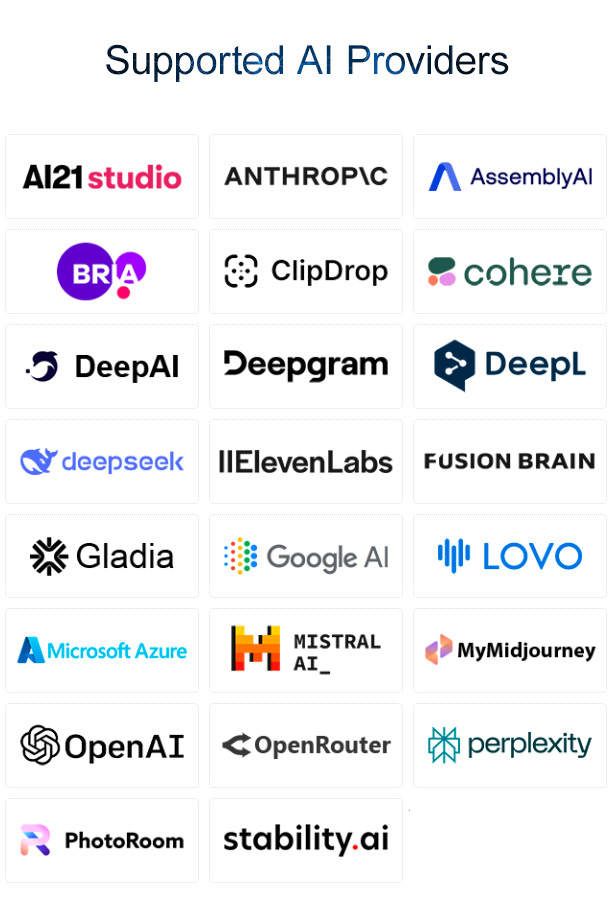
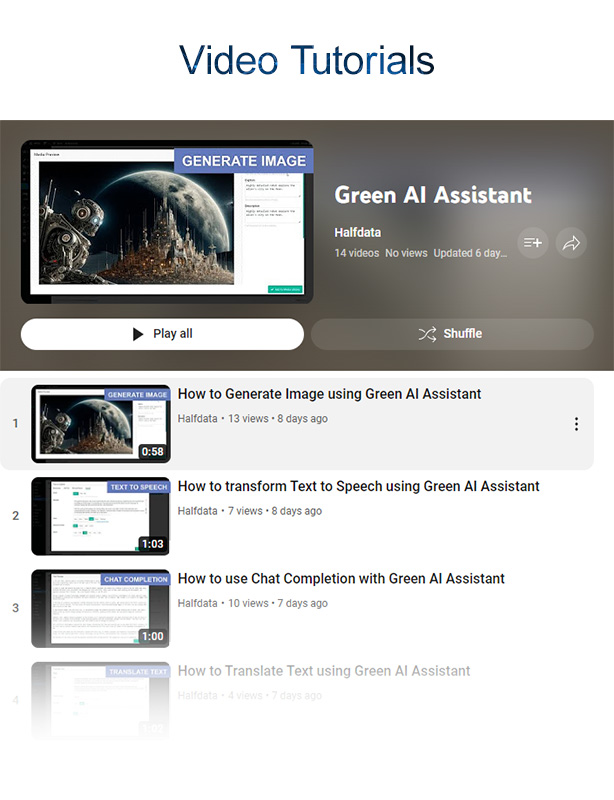

MAIN FEATURES
- Supports a lot of AI providers. Green AI Assistant works with leading AI providers such as AI21 Studio, Anthropic, AssemblyAI, Bria, Clipdrop, Cohere, DeepAI, Deepgram, DeepL, DeepSeek, ElevenLabs, Fusion Brain, Gladia, GoogleAI (Gemini Pro and Gemini Pro Vision), LOVO AI, Microsoft Azure, Mistral AI, MyMidjourney, OpenAI, OpenRouter, Perplexity, PhotoRoom, StabilityAI.
- Natural Language Processing. Green AI Assistant brings advanced natural language processing capabilities directly to your WordPress dashboard.
- Generate Images. The “Generate Image” feature (also known as Text-To-Image) in Green AI Assistant leverages cutting-edge AI technology to transform text descriptions into captivating images. With this functionality, you can effortlessly bring textual concepts to life by providing a creative and visually appealing representation.
- Text To Speech. The “Text-to-Speech” feature harnesses the power of AI to convert written text into natural-sounding audio. You can transform any textual content into an engaging and accessible audio experience with just a few clicks.
- Chat Completion. The “Chat Completion” feature utilizes advanced AI algorithms to generate insightful and contextually relevant responses based on user queries. This powerful feature transforms user questions into coherent and meaningful textual content, providing a valuable tool for content creation and interaction.
- Summarize Text. The “Summarize Text” feature harnesses the power of AI to generate concise and coherent summaries based on provided text. This advanced functionality is designed to automatically analyze and distill lengthy content, extracting key information to produce a condensed and easily digestible summary.
- Translate Text. The “Translate Text” feature employs advanced AI technology to seamlessly translate provided text into multiple languages. This powerful functionality ensures accurate and contextually relevant translations, breaking down language barriers and expanding the accessibility of your content.
- Computer Vision. Green AI Assistant provides powerful Computer Vision capabilities directly into your WordPress dashboard. This plugin is designed to enhance your media management and editing experience, offering a suite of features to transform and optimize images effortlessly.
- Colorize Image. The “Colorize Image” feature introduces a transformative dimension to image editing by leveraging artificial intelligence to seamlessly infuse black-and-white images with vibrant color.
- Describe Image. The “Describe Image” feature employs AI to revolutionize image understanding and accessibility. By leveraging advanced algorithms, this tool analyzes the content of an image, recognizing objects, scenes, and contextual details. The result is an accurate and contextually rich description that encapsulates the visual essence of the image.
- Image To Image. The “Image to Image” feature redefines image synthesis by generating new visuals based on original image. It utilizes advanced algorithms to analyze the content and style of input images, allowing it to create compelling, entirely new images that retain the essence and characteristics of the originals.
- Reimagine. The “Reimagine” feature (also known as “Image Variation”) is an application of artificial intelligence that transforms image creation by leveraging the content and style of a reference image to generate entirely new visuals.
- Remove Background. The “Remove Background” feature is an advanced tool harnessing the power of AI to effortlessly eliminate backgrounds from images. Using cutting-edge algorithms, this feature precisely identifies and isolates the main subject within the image, allowing users to achieve a clean and professional look without the need for intricate manual editing.
- Remove Text. The “Remove Text” feature is a sophisticated tool harnessing the capabilities of artificial intelligence to seamlessly eliminate text overlays from images. By employing advanced algorithms, this feature precisely analyzes the image content, identifies text elements, and intelligently removes them without compromising the surrounding visual details.
- Replace Background. The “Replace Background” feature is a transformative tool that harnesses the power of AI to redefine the visual narrative of an image by seamlessly replacing its background. Using advanced algorithms, this feature intelligently identifies the foreground subject, allowing you to effortlessly swap out the existing background with a new one.
- Upscale Image. The “Upscale Image” feature is an innovative tool that leverages the power of artificial intelligence to enhance the resolution and visual quality of low-resolution images.
- Audio Processing. Green AI Assistant provides powerful Audio Processing capabilities directly into your WordPress dashboard. This plugin is designed to enhance your media management and editing experience, offering a suite of features to process audio effortlessly.
- Transcribe Audio. The “Transcribe Audio” feature is a transformative tool that harnesses the power of artificial intelligence to automatically convert spoken content within audio files into accurate and readable text.
- Integration with Media Library. Tight and smooth integration with WordPress native Media Library.
- Multisite support. Green AI Assistant works with WordPress multisite.
- Easy to install. Install and activate the plugin as any other plugins.
- Translation ready. Plugin might be translated to any language.
- WordPress Best Practices. No any alerts from Plugin Check and WP_DEBUG.
HOW TO INSTALL GREEN AI ASSISTANT
Green AI Assistant is a WordPress plugin and it is installed as a regular WordPress plugin:
- Go to WordPress dashboard and click left side menu “Plugins >> Add New”.
- Click “Upload” link and upload zip-archive downloaded from CodeCanyon.
- Activate uploaded plugin.
If you have any difficulties with uploading zip-archive, please do it manually using FTP:
- Use any FTP-client to connect your server.
- Unzip archive downloaded from CodeCanyon.
- Upload unzipped folder to plugins directory:
/wp-content/plugins/
- Go to WordPress dashboard, click left side menu “Plugins” and activate uploaded plugin.
Once installed and activated, plugin creates “AI Assistant” menu section in left side menu.
HOW TO USE GREEN AI ASSISTANT
- Go to Settings page (
Left Side Menu >> AI Assistant >> Settings) and set API credentaials for desired AI providers.
- When it’s done, the appropriate AI tasks become available through “AI Assistant” menu in top admin bar (Natural Language Processing tasks) and through “Green AI Assistant” metabox on Media Library item page (Computer Vision and Audio Processing tasks).
WHAT PEOPLE SAY ABOUT GREEN AI ASSISTANT
Elena P.:
I am absolutely amazed by the groundbreaking capabilities of this plugin! It’s like having a digital artist at my fingertips. The diversity and creativity it brings to image creation are truly unparalleled. From landscapes to abstract art, the AI algorithms produce stunning visuals with a level of detail that is simply awe-inspiring.
Max:
The variety of styles and themes available within Green AI Assistant is impressive. Whether I need realistic scenes, fantasy landscapes, or abstract compositions, the AI effortlessly generates images that exceed my expectations. It’s like having an infinite well of creative inspiration right in my WordPress dashboard.
Robert K.:
The plugin’s ability to iterate quickly allows me to explore multiple possibilities in a short amount of time, a feature that significantly boosts my productivity. The constant updates and improvements from the developers showcase their commitment to pushing the boundaries of AI image generation.
Ivan C.:
The ease of use is a standout feature – even for someone without a background in design, creating professional-quality images has never been so accessible. The intuitive interface and user-friendly controls make the entire process enjoyable and efficient. I love the way the software adapts to my preferences, learning and evolving with each use to better align with my artistic vision.
Alex P.:
Kudos to the team behind Green AI Assistant for transforming the way we approach content creation in WordPress. It’s a revolutionary tool that has become an indispensable part of my creative toolkit. I wholeheartedly recommend it to anyone looking to unlock new dimensions of artistic expression through the power of AI.
Dobby:
I can’t express enough how impressed I am with this AI Assistant! It’s like having a magic wand for visual storytelling. The sheer versatility it offers is mind-blowing. Whether I’m creating images for posts, this software consistently delivers jaw-dropping results.
SUPPORT
If you have any problems regarding using the plugin, please contact us for assistance.
CHANGELOG
Please visit
Changelog and check out what we added/fixed in latest version of Green AI Assistant.